How to use an e-sources
Each student of the University can use our e-sources: e-books, e-periodicals, databases. A library account is not required – the only condition is an access to University computer network, which means LAN and WiFi connection, available in all buildings, including dormitories.
To gain access from outside the UWr computer network, a proxy service is required – read more.
How to search e-books.
There are three ways to find an e-book:
- Check the list on the website.
- Use the Multibrowser available on main site of the University Library:

To start the search, enter any word in the search box (e.g. biochemistry) or a phrase (e.g. analytical chemistry). Then click the Search button. A new window will open with an extensive search interface, here you can see results and refine your search:
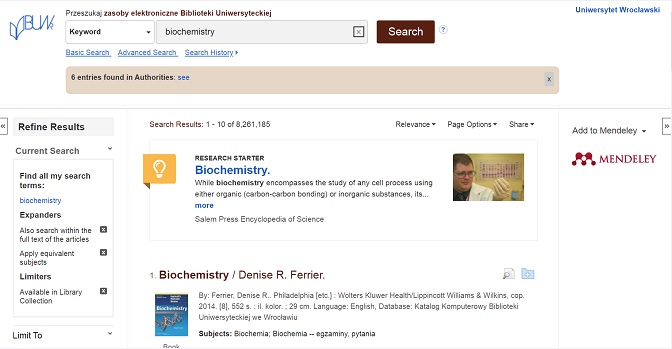
Most important – only materials with „Full text” button are available to read:
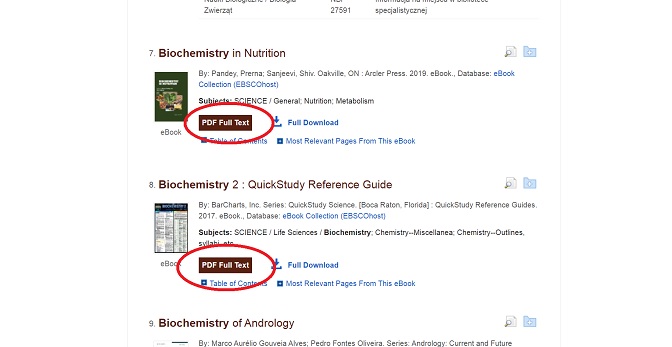
Some books have limits, please read all the information after opening the full text of the book.
- In some cases, you can find a book on Google, being on the university network area you will be automatically able to read it, via „science direct”.









